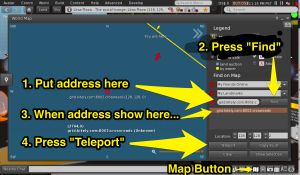IF YOU DO NOT UNDERSTAND ANY OF THE FOLLOWING TERMINOLOGY, PLEASE SEE OUR
1. Get an account.
First, you will have to log on to a hypergrid enabled world. For this you will will need to get an account on a hypergrid-enabled grid.
2. Inworld: Before you make a hypergrid “jump”
A) My Suitcase:
Be aware that there is a folder in your inventory called “My Suitcase.” It is an extra little inventory for hypergrid travel. Objects that you copy in your travels, notecards you receive, landmarks you create all go into their respective folders within “My Suitcase”. Items that you wish to use on your travels should also be put in “My Suitcase” BEFORE you set out.
B) Non Exportables:
Be aware that some grids, such as Kitely, Littlefield, Spellscape and 3rd Rock have permission options that prevent items from traveling out onto the hypergrid. This is called “non exportablility”. Check to make sure none of the items you are wearing is “non exportable”. Also, it can be handy to put spare shoes, hair, trousers etc in your inventory’s my suitcase” objects folder, in case you lose something during the jump!
3. The hypergrid address.
Traveling around on the hypergrid is very much about hypergrid addresses. A hypergrid address is like a website address. This is the best and clearest way to write one. Two parts. No extraneous information.
grid.kitely.com:8002:Crossroads
———–^———— ——^——
grid address region name
4. Open your map and enter the address
To teleport from your home region you will need to know the destination hypergrid address. Sometimes a nice person will hand you a “landmark” and all you have to do is click on it to travel. But frequently you will need to know the full destination address so that you can paste it into your map.
Below is an example. Let’s say you want to travel from your home to the Crossroads region on Kitely using the Firestorm viewer. You would open your Map button, enter the address into the box, press “Find” and then press “Teleport”
REMEMBER! Kitely Grid (whose landmass is half the hypergrid) keeps regions offline until someone wants to go there!! Kitely also calls regions “worlds”, so you may be teleported to a Kitely transfer station for a minute or two, while the “world” is coming online!
5) Hypergrid Address Weirdness
If you get a hypergrid address from social media, you may get a long ass address that looks like this:
hop://grid.kitely.com:8002/Cookie II/131/405/22
or
https://metropolis/region/lon%20 ass%03 hyper%84addr/149/164/22
Both of the above addresses were copied from somewhere in the viewer, a landmark description, or the main address bar. They have information the computer needs that is pretty useless to the human traveler. If you plug them into the world map they will work, but remembering them later for a blog post or a tweet is a joke.
Let’s translate the first address: hop://grid.kitely.com:8002/Cookie II/131/405/22
The coordinates, the forward strokes, the word hop, are all extraneous. All you need is the grid address, a colon, and the region name!
grid.kitely.com:8002:Cookie II
The second is trickier : https://metropolis/region/lon%20 ass%03 hyper%84addr/149/164/22
Notice there is NO standard grid address, just the grid name, metropolis, and a region name that is chopped up with percentages and numbers. What the heck do you do with THAT??
You take a look at a fantastic new Hypergrid resource, The OpenSim Active Grid List!! This is an alphabetical list of OpenSim grids, sooo, go down to M and look up Metropolis! Do you see the grid’s hypergrid address? The grid name isn’t even in it!
hypergrid.org:8002
Okay, now you have the grid address, but what about the region name? REMEMBER: the grid address alone will drop you on the grid’s default region, which is usually the welcome region!!! So this address WILL get you to Metropolis! Once you are on a grid, you can run a region search with the world map! All you need is the first three letters of the name!! All the regions that begin with lon will be shown, and with the rest of the chopped up letters, you should be able to work out where you want to go:)
The hypergrid addresses your viewer shows you can be really wild. Sometimes they even have “Second Life” stuck in there! REMEMBER: OpenSim is was created from Second life code! Any reference to Second Life in OpenSim tools is simply irrelevant holdovers!
The biggest What The Fudge moment with hypergrid addresses a newbie probably has when he or she understands enough to realize the viewer is mixing addresses together. Seriously. An example….
I left my home on Sanctuary Grid, region The Spirit of Arcadia 1, to go to the Crossroads region on Kitely grid.
sanctuary.homelinux.org:8012:The Spirit of Arcadia 1 to grid.kitely.com:8002:Crossroads
Simple right?
I teleport, and when I arrive I am somewhere different, BUT the address at the top of my viewer says
hop://sanctuary.homelinux.org:8012/Crossroads/135/135/27
If you see something like this you probably HAVE teleported correctly. This is a glitch( you hear that a lot on the hypergid. In SL they call them” features”) and although this borked non existent address will even show in the window as you landmark, the next time you log in, the landmark will appear correctly in your inventory suitcase. You can also use the landmark immediately, even with the funky wrong address.
WHAT DO YOU DO IF A HYPERGRID ADDRESS SIMPLY WILL NOT WORK???
Don’t spend too much time on it:) They only really work about half the time anyway. In an Open Source project on the scale of the hypergrid, there are too many variables for any system to work consistently. You are gonna need a plan B, and C. Such as…
1) Multiple accounts: Most hypergrid residents have accounts on several grids, for all kinds of reasons; friendships and groups work sporadically between grids, also, if you want to work on a building project, permissions work more easily if you are a grid member. Another great benefit is that if one grid’s server is having a hissy, another one’s will be running smooth as silk. If you are having the hypergrid day from hell on one account, switch! If you are still having the same problems, it is a pretty good indicator the trouble is on your end.
2) Hypergrid Hubs are regions that have a collection of teleporting gates, or boards with pictures, whatever the form, they will take you to one individual destination. REMEMBER: you will see big “Stargate” type gates all over the hypergrid. Grid owners installed them, to be included in their creators web listings. They never work anymore. People just keep them up to be listed. And because they look cool.
Here’s the thing- I ,virtualchristine, freaking HATE hypergrid addresses. I find them to be nearly pointless, hideously overrrated crapola. My first year on the hypergrid I never used them ONCE!! I just had a collection of reliable gate hubs in my landmarks. I always went to any grid through a gate, and then teleported to whatever region I wanted. While everyone else was flailing all over the internet, howling that the region didn’t exist or the grid was down, I happily posted pictures of myself smirking from wherever it was they couldn’t get to. Sound good to you? Hehe, thought it might. Now get ready, here comes the only hypergrid address you will ever need:
sanctuary.homelinux.org:8012:Eld
This will get you to a round room with some signs on the wall. This is the Sanctuary Welcome Center.
1) LANDMARK THIS ROOM IMMEDIATELY!!!!!
2) Read the signs. They give very useful tips about how to use Shaun Emerald’s “Blam Gates” most effectively.
3) Now go through the blam gate to the main gate hub!
Ta da!! This is the largest and best collection of gates on the hypergid, in fact, at 120 gates, this IS the hypergrid, laid out at your pixilated fingertips. Down the hill to the right are gates to the grids with the most traffic, like Kitely, Craft, Metropolis, the OS Grid etc. Up on the hill are the other 110 + !! If a gate is not working, it is colored blue or red, so you don’t waste your time wondering “Is it me?” Sanctuary is owner Shaun Emerald’s hobby. He is a Linux systems analyst who works on the same server that houses the grid, making it incredibly well maintained. Shaun didn’t invent the blamgate, but he improved the design so much, that the actual inventor is using Shaun’s gates now! The beautiful scenery can be enjoyed from benches and picnic tables, there are ridable animals in the water and working boats. A great place to meet your friends and plan your hypergrid adventures!
REMEMBER- do not landmark the gate hub on the ground. It is a varregion, a new kind of region on opensim that is about nine times the size of a normal region. You cannot teleport to a varregion from anywhere that does not have the newest version of OpenSim. You CAN teleport from anywhere to the Welcome Center!
As everyday is “anything can happen day” on the hypergrid, in the unlikely event that you cannot jump to the Sanctuary Welcome Center, here are some reliable alternative hubs:
craft-world.org:8002:Hydra
Craft’s Welcome region has gate hubs on each end of the platform; one side is internal, and one external.
grid.kitely.com:8002:Hypergates
An attractive hypergate hub on Kitely Grid, where most of the gates usually work.